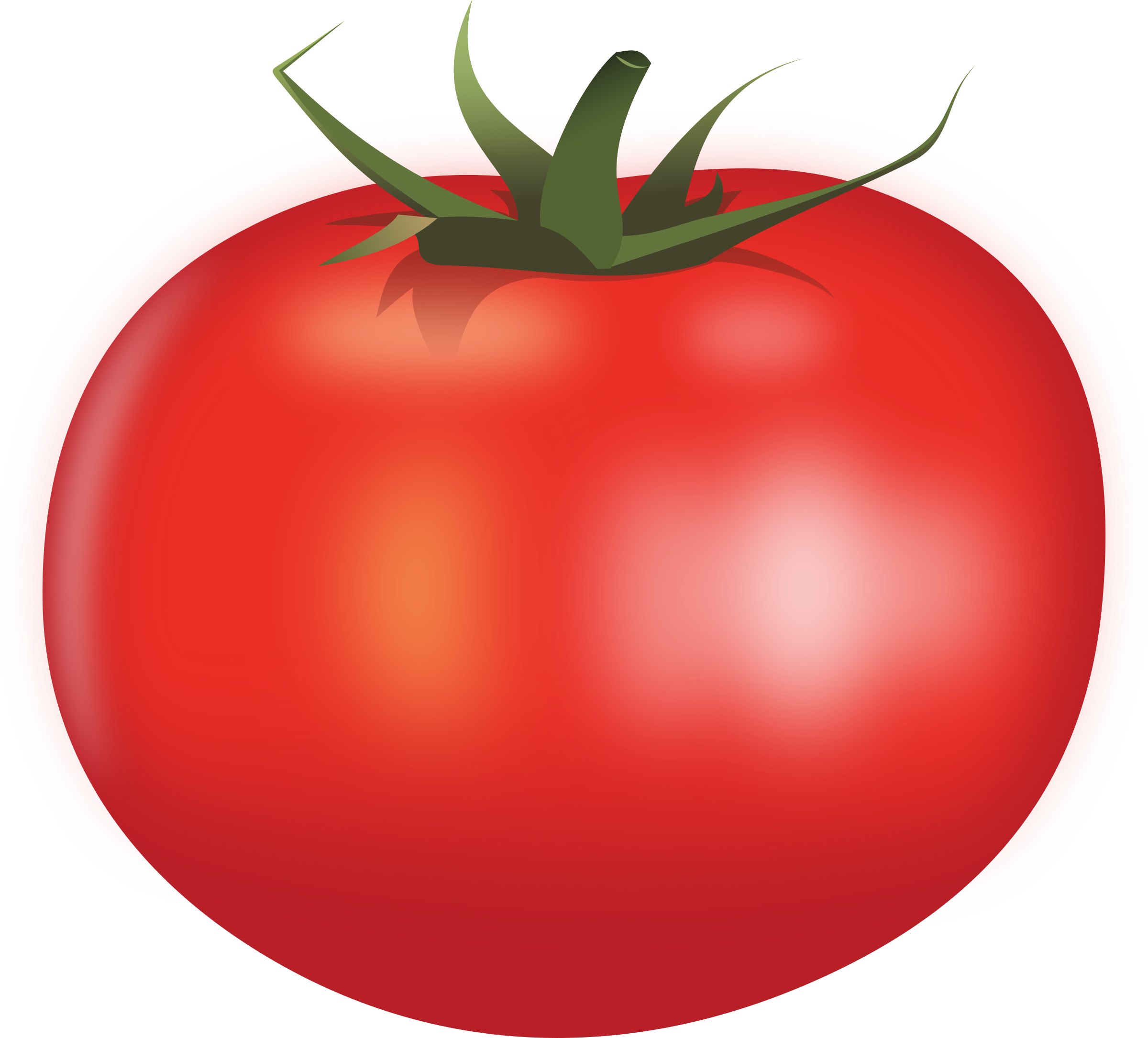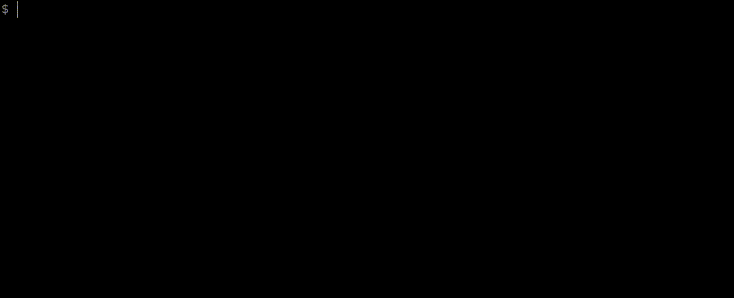
🍅 pomo
pomo is a simple CLI for using the Pomodoro Technique. There are some amazing task management systems but pomo is more of a task execution or timeboxing system. pomo helps you track what you did, how long it took you do it, and how much effort you expect it to take.
Background
The Pomodoro Technique is simple and effective:
- Decide on a task you want to accomplish
- Break the task into timed intervals (pomodoros), [approx. 25 min]
- After each pomodoro take a short break [approx. 3 - 5 min]
- Once all pomodoros are completed take a longer break [approx 15 - 20 min]
- Repeat
Installation
Binaries
Binaries are available in the releases section on github.
curl -L -o pomo https://github.com/kevinschoon/pomo/releases/download/0.3.0/pomo-0.3.0-linux
echo 2fb16d362d6ffef582fe5e8691272d93b021d14f32cbeda6895f0bb94d413903 pomo | sha256sum -c -
chmod +x pomo
./pomo -v
# Copy pomo to somewhere on your $PATH
Source
go get github.com/kevinschoon/pomo
pomo -v
Usage
Once pomo is installed you need to initialize it’s database.
pomo init
Start a 4 pomodoro session at 25 minute intervals:
pomo start -t my-project "write some codes"
Roadmap
- Generate charts/burn down
- System tray notification/icon
- ??